


















Toustrm gets even better when its plugins are tailored to your own needs. Mix commands, create animations, add sounds, animated gifs, videos, control the state of fires and much more.
With commands that only you use, plugins go your way and you experience a more hassle-free world.
Only on Toustrm you have unlimited plugins with grids of up to 800 buttons (fires).
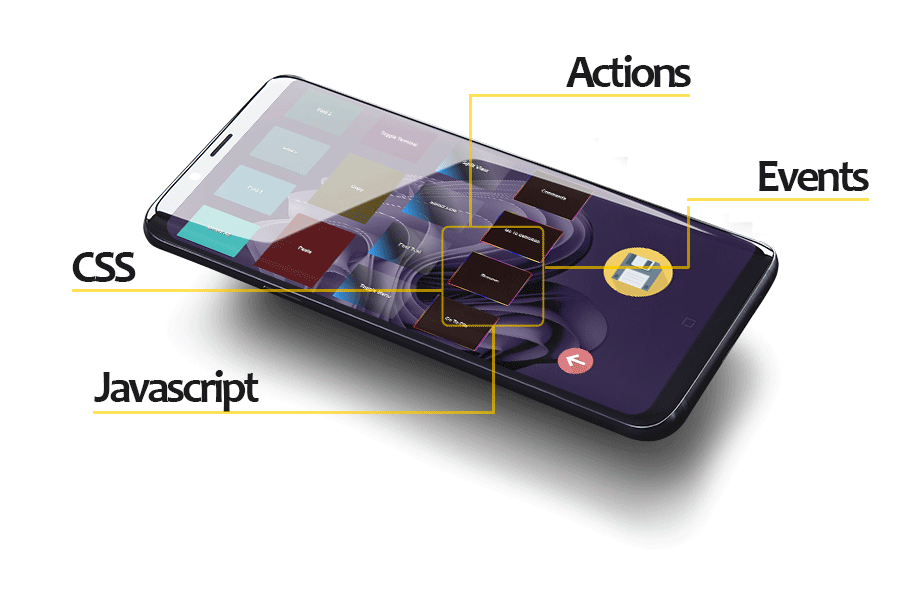
 Work better & play like a pro.
Work better & play like a pro.